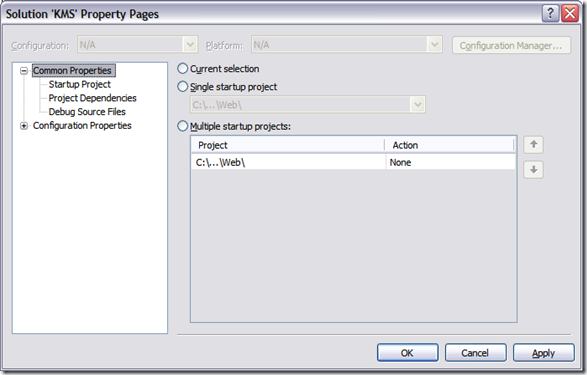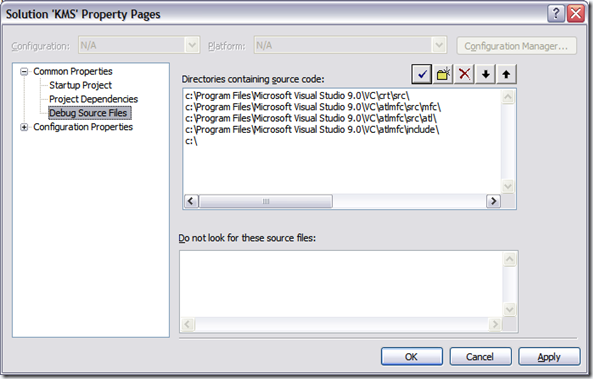Recently I ran into a situation where I had to debug one of the DLL referenced in my project in VS2008. So after enquiring it from my project’s architect, he suggested the following approach to debug a DLL.
To enable source code debugging for assembly references with debug symbols to which you have source code do the following:
1. In Visual Studio "Solution Explorer" tool window right click on the solution and select "Properties"
2. In the Solution Properties dialog window select "Common Properties" –> "Debug Source Files"
3. In the "Debug Source Files" panel click on the "New Line" toolbar button (or double click on an empty row)
4. After the row is in edit mode click on the browse button ("…")
5. In "Select Directory" dialog box select the root folder which has the source code of the module you’re trying to debug step into, for example assuming the you have a assembly named “framework.MyModule.DLL” which is being referred in the solution and its source code is in "E:\MyProject\Framework" and you’re trying to step into Framework.MyModule.dll add "E:\MyProject\Framework\MyModule" to the source directories list
6. Click OK to close the directory selection dialog
7. Click OK to close the solution properties window.
Hope it helps.